Download the latest app version v1.73
App prerequisites
- Point-to-point tracks only
- The track must have an AI line
- CSP must be installed and activated
The app has 5 main functions:
- Start position verification
- Delta timing
- Stage progress bar indicator with split timing
- Car reset key (keyboard / wheel)
- Automatically save right-sized replay per run (with export/import option)
There’s 5 windows/sub-apps: Main, Delta timing, Progress Bar, Split Notifications, Reference lap selector. These can be opened separately by extending the main app (click on the left side as indicated below, in the red rectangle) or from the game‘s app menu bar. When the main app is extended, if you click again in the top left it will shrink & close the Reference lap selector with it.

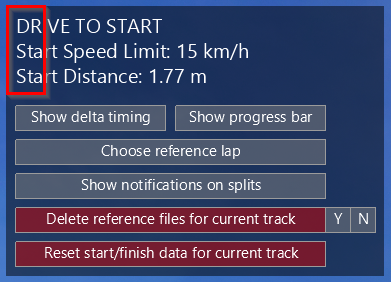
Start position verification
Detect the position of the starting line by driving across slowly. The slower the more precise the position will be registered! Start & finish positions are registered in the StartFinishSplines.json file in the app folder.
The verification works by checking car speed when crossing the starting line. By default this speed limit is set to 15 km/h; while for most 4WD cars this corresponds to 0.4 – 0.5m before the line, for 2WD cars this may be > 1m. By default the indicator will turn green when < 0.5 before the line but the detected speed on the line is what counts. This distance can be adjusted in the client settings (CM > Python App Settings). Beware, this value is independent from the value that may be set in ACSM results filtering.
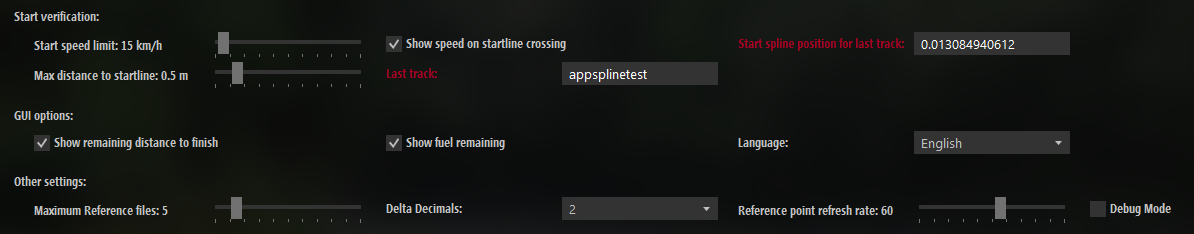
When playing offline you just get a warning for start speeding; when playing online your time may be invalidated if a speed trap is set on the starting line. Speed traps were introduced in ACSM version v2.3.4.
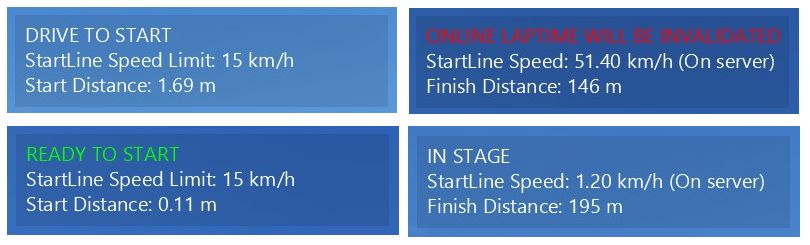
Instructions to setup ACSM with speed traps & results filtering can be found here. For hosted servers, contact the provider. Speed traps are not available in the old ACSM v1 that is still often used.
Reference files: delta & split timing
Each completed lap is saved as a “reference file”: this file contains a bunch of metadata + position/time information. Reference files are used for delta and split timing; by default this will be the fastest time from the same player & car. The “Reference lap” chooser allows selecting other runs, including laps with other cars or from other players. By default the 5 fastest laps are retained per player/car/track combo.
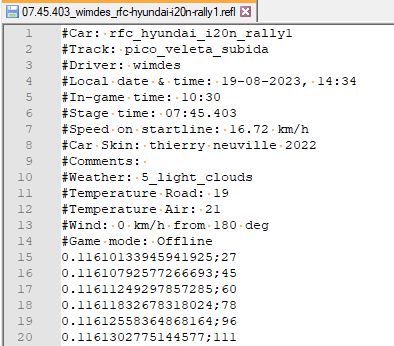
To run against another player’s time: use the export/import feature, or manually copy the .refl file to/from the correct folder: assettocorsa\apps\python\RallyTiming\referenceLaps\(trackname).
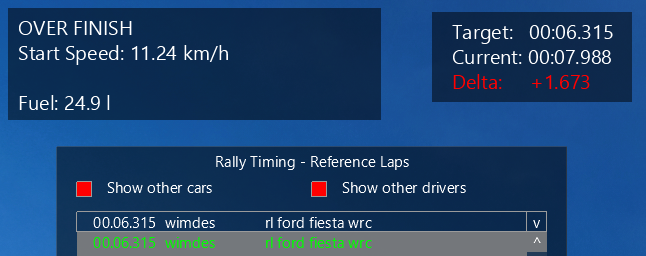
Progress bar
The number of splits can be adjusted in CM > Python App settings, or completely disabled so only progress is shown. The size of the bar can be adjusted as well. Split notifications can be enabled in a separate window.
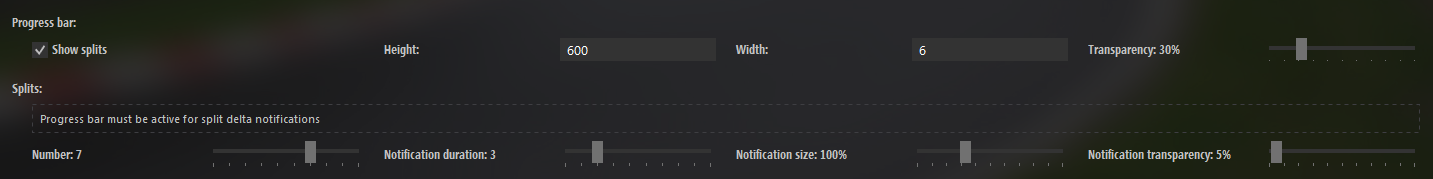
Car reset
In CM > Python App settings you can configure a key or wheel button to reset the car to the track. This works offline only, in practice or hotlap mode.
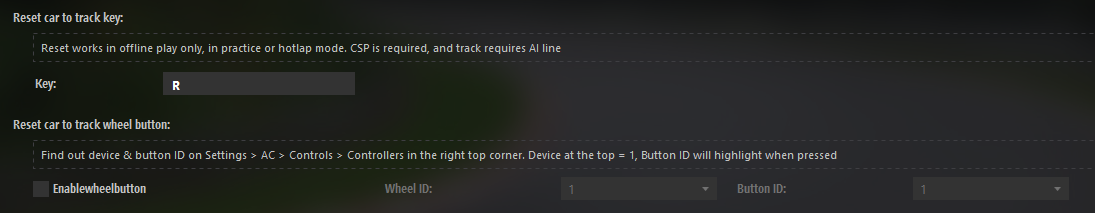
By default a replay clip will be saved for each completed lap, and retained in sync with fastest laps per player/car/track combo. Replay clip saving can be disabled, also the number of seconds before start/after finish can be adjusted. The location where replays are saved can be found in CM > Python App settings.
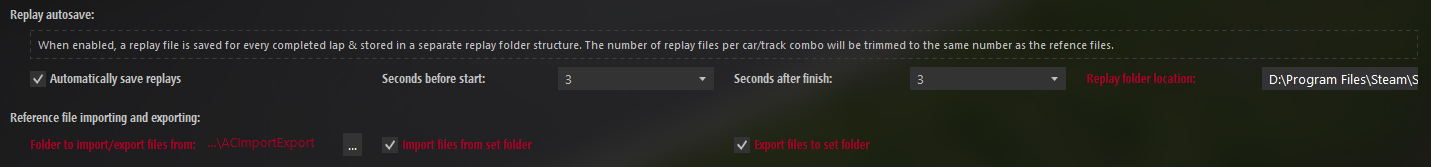
You can for instance watch another player’s replay file & set active delta time comparision to your own, or the other way round.
Import/export
Has to be activated in CM > Python App settings. If active, for each completed lap a zip file will be created in the set folder containing the reference file + replay clip. If import is enabled, the app will look for (unzipped) reference files in the folder and import them so they can be selected to run against (delta/split timing).