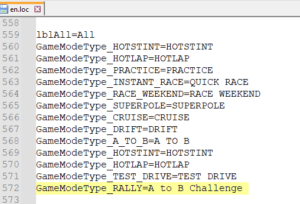Assetto Corsa rallying news – January 2025
Gabiria–Legazpi may have been one of the most eagerly anticipated rally mods for AC, having raised the bar in RBR by several notches. And the conversion finished by SuperStage doesn’t disappoint:


Then JCRR brought us a great Christmas gift with the release of Joux Verte, an awesome stage from the Rallye du Mont-Blanc-Morzine. Unrelated to the (fictional) Joux Plane RBR conversion, this one is on a whole different level of detail and quality:


Never resting on their laurels, both aces are already working on new projects: SuperStage’s next release will be Roure-Beuil, a wild & remote Monte Carlo stage (prototype in first pic). JCRR too is working on a Monte Carlo project, a special one which will include 10% of each stage of the 1982 edition (2nd pic), before heading into uncharted territories (onboard in 3rd):


An interesting detail if you’re looking for realism: set track condition to Green (95%), as public roads generally have less grip than circuit tarmac.
Hopes and expectations are high with the ‘Early Access’ release of Assetto Corsa EVO, but unfortunately Kunos hasn’t confirmed any plans for rally content yet. While advanced gravel physics might be off the table, incorporating some rally cars and a multi-stage rally mode on the Eiffel map would be a natural fit. Therefore, it might be crucial to communicate the genuine interest in rallying in Assetto Corsa at every opportunity!
Update 20/1: Some digging through the game files reveals there will be a rally mode in Asetto Corsa EVO: